Embed a report
W&B 리포트 를 Notion에 직접 삽입하거나 HTML IFrame 요소를 사용하여 삽입하세요.
less than a minute
HTML iframe 요소
리포트의 오른쪽 상단 모서리에 있는 Share 버튼을 선택합니다. 모달 창이 나타납니다. 모달 창에서 Copy embed code를 선택합니다. 복사된 코드는 Inline Frame (IFrame) HTML 요소 내에서 렌더링됩니다. 복사된 코드를 원하는 iframe HTML 요소에 붙여넣습니다.
공개 리포트만 임베드되었을 때 볼 수 있습니다.
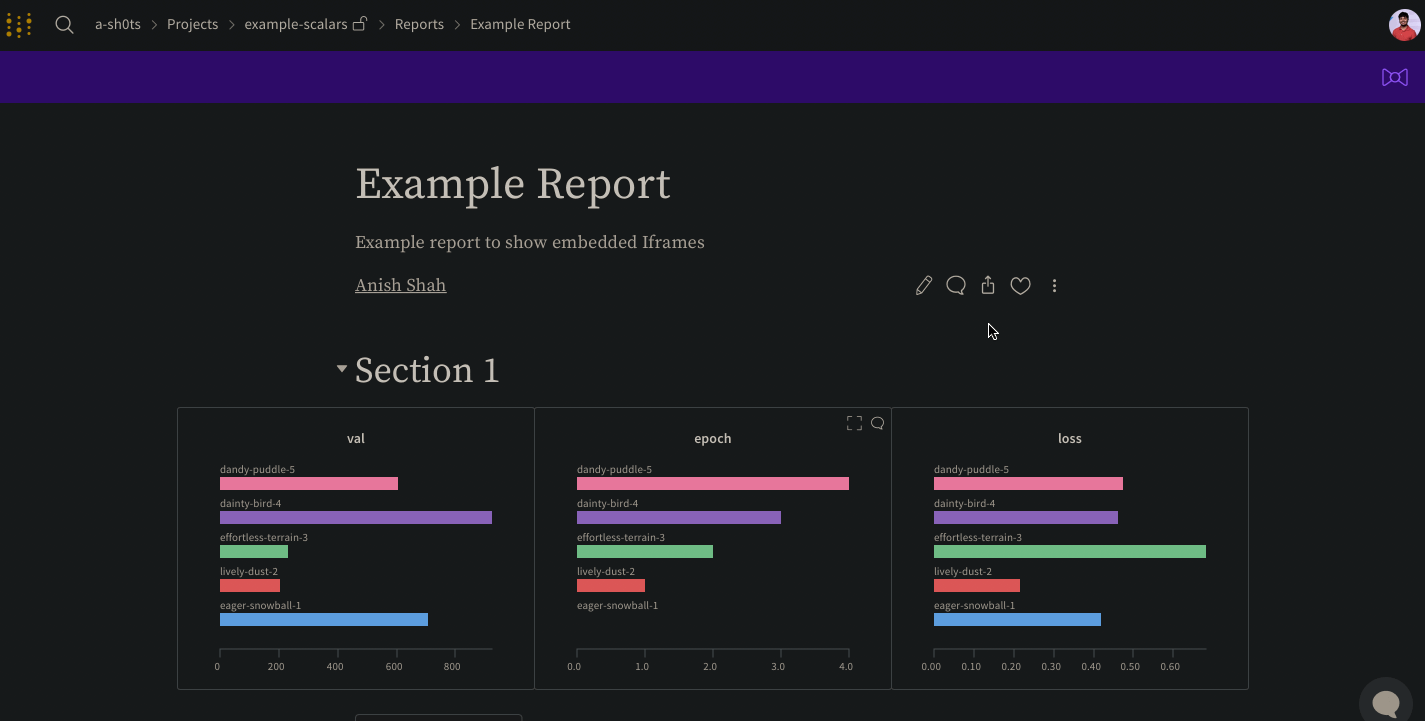
Confluence
다음 애니메이션은 Confluence의 IFrame 셀 내에 리포트에 대한 직접 링크를 삽입하는 방법을 보여줍니다.
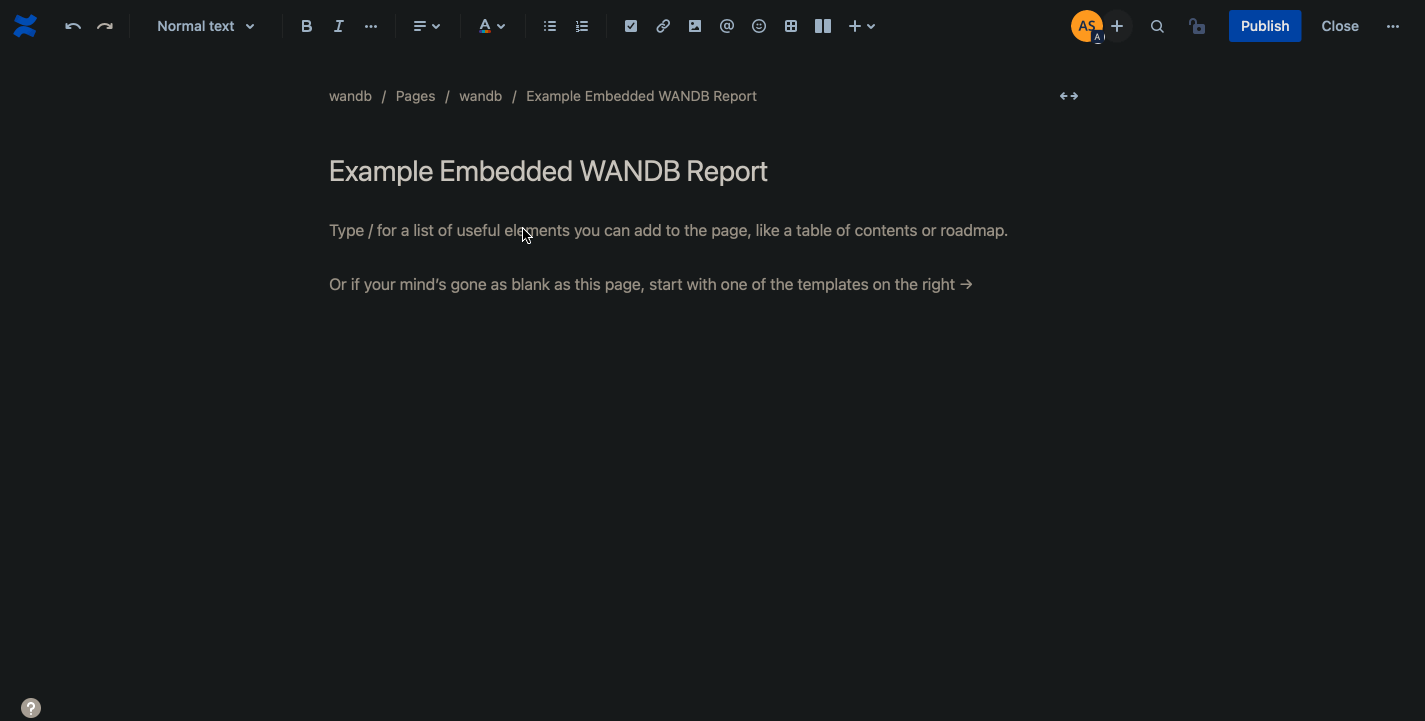
Notion
다음 애니메이션은 Notion의 Embed 블록과 리포트의 임베디드 코드를 사용하여 리포트를 Notion 문서에 삽입하는 방법을 보여줍니다.
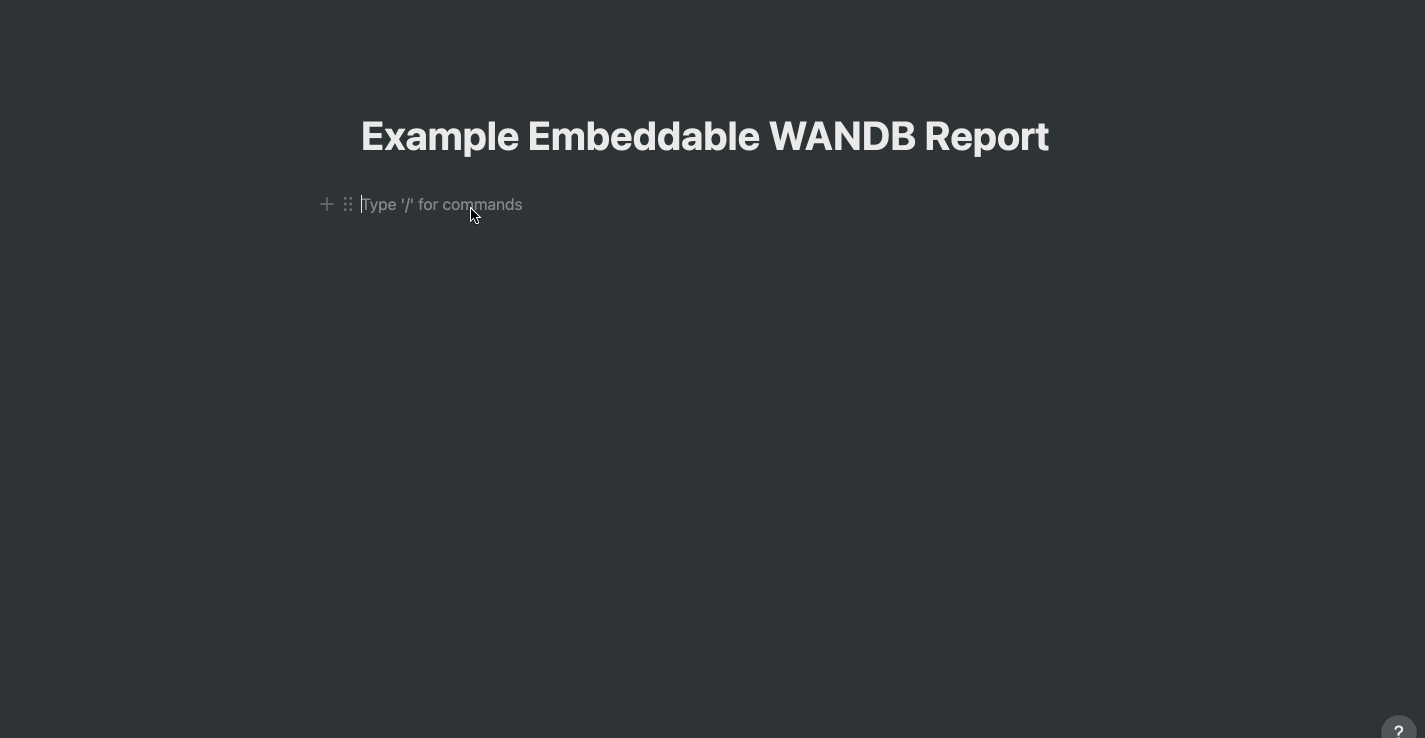
Gradio
gr.HTML 요소를 사용하여 Gradio 앱 내에 W&B Reports를 임베드하고 Hugging Face Spaces 내에서 사용할 수 있습니다.
import gradio as gr
def wandb_report(url):
iframe = f'<iframe src={url} style="border:none;height:1024px;width:100%">'
return gr.HTML(iframe)
with gr.Blocks() as demo:
report = wandb_report(
"https://wandb.ai/_scott/pytorch-sweeps-demo/reports/loss-22-10-07-16-00-17---VmlldzoyNzU2NzAx"
)
demo.launch()
[i18n] feedback_title
[i18n] feedback_question
Glad to hear it! Please tell us how we can improve.
Sorry to hear that. Please tell us how we can improve.