Find registry items
3 minute read
W&B Registry App의 글로벌 검색 창을 사용하여 registry, collection, artifact version tag, collection tag 또는 에일리어스를 찾으세요. W&B Python SDK를 사용하여 특정 기준에 따라 MongoDB 스타일 쿼리로 registries, collections 및 artifact versions을 필터링할 수 있습니다.
보기 권한이 있는 항목만 검색 결과에 나타납니다.
Registry 항목 검색
registry 항목을 검색하려면 다음을 수행하세요.
- W&B Registry App으로 이동합니다.
- 페이지 상단의 검색 창에 검색어를 지정합니다. Enter 키를 눌러 검색합니다.
지정한 용어가 기존 registry, collection 이름, artifact version tag, collection tag 또는 에일리어스와 일치하면 검색 결과가 검색 창 아래에 나타납니다.
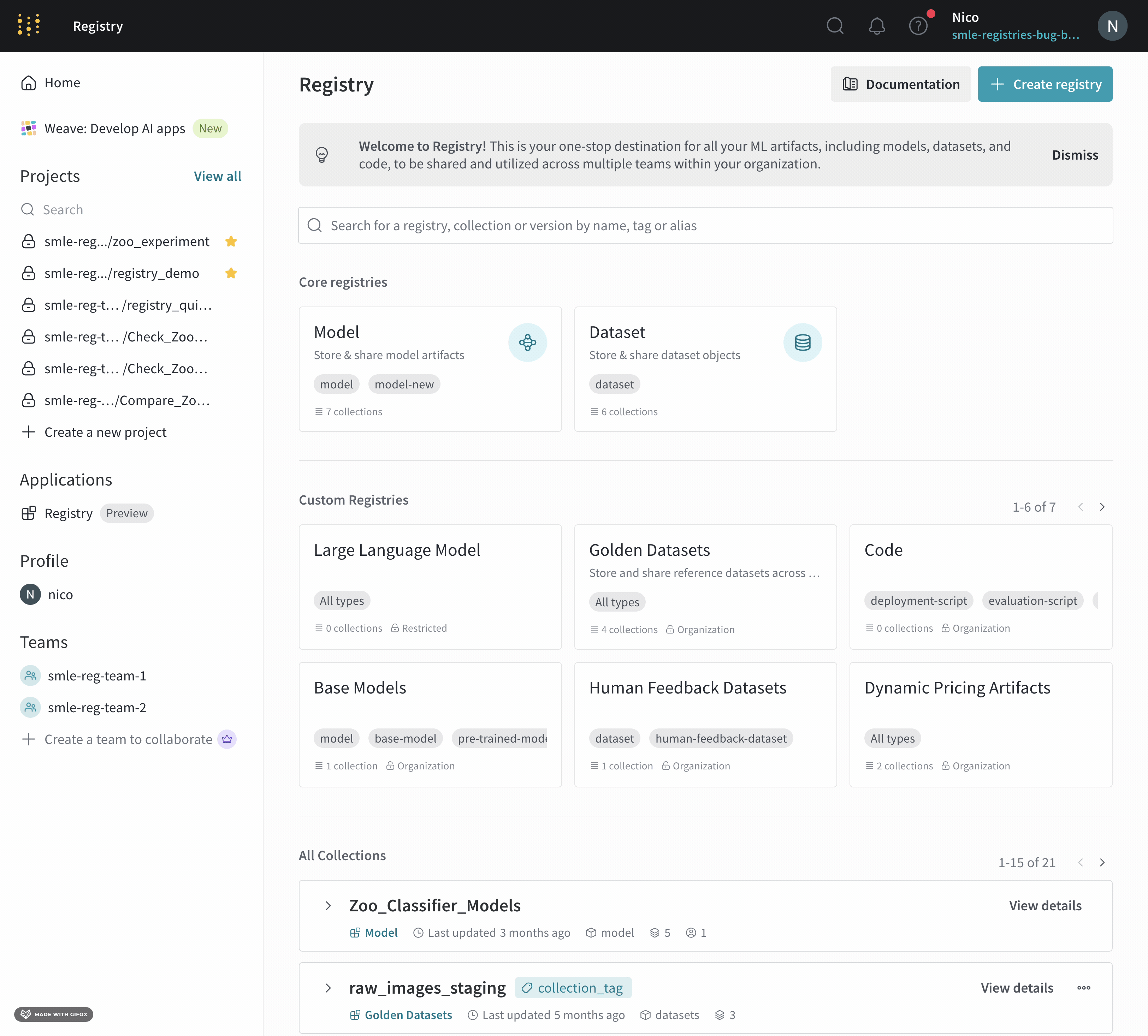
MongoDB 스타일 쿼리로 registry 항목 쿼리
wandb.Api().registries() 및 쿼리 predicates를 사용하여 하나 이상의 MongoDB 스타일 쿼리를 기반으로 registries, collections 및 artifact versions을 필터링합니다.
다음 표는 필터링하려는 항목 유형에 따라 사용할 수 있는 쿼리 이름을 나열합니다.
| query name | |
|---|---|
| registries | name, description, created_at, updated_at |
| collections | name, tag, description, created_at, updated_at |
| versions | tag, alias, created_at, updated_at, metadata |
다음 코드 예제는 몇 가지 일반적인 검색 시나리오를 보여줍니다.
wandb.Api().registries() 메소드를 사용하려면 먼저 W&B Python SDK(wandb) 라이브러리를 가져옵니다.
import wandb
# (선택 사항) 가독성을 위해 wandb.Api() 클래스의 인스턴스를 생성합니다.
api = wandb.Api()
문자열 model을 포함하는 모든 registries를 필터링합니다.
# 문자열 `model`을 포함하는 모든 registries를 필터링합니다.
registry_filters = {
"name": {"$regex": "model"}
}
# 필터와 일치하는 모든 registries의 iterable을 반환합니다.
registries = api.registries(filter=registry_filters)
collection 이름에 문자열 yolo를 포함하는 registry에 관계없이 모든 collections을 필터링합니다.
# collection 이름에 문자열 `yolo`를 포함하는 registry에 관계없이
# 모든 collections을 필터링합니다.
collection_filters = {
"name": {"$regex": "yolo"}
}
# 필터와 일치하는 모든 collections의 iterable을 반환합니다.
collections = api.registries().collections(filter=collection_filters)
collection 이름에 문자열 yolo를 포함하고 cnn을 태그로 갖는 registry에 관계없이 모든 collections을 필터링합니다.
# collection 이름에 문자열 `yolo`를 포함하고 `cnn`을 태그로 갖는
# registry에 관계없이 모든 collections을 필터링합니다.
collection_filters = {
"name": {"$regex": "yolo"},
"tag": "cnn"
}
# 필터와 일치하는 모든 collections의 iterable을 반환합니다.
collections = api.registries().collections(filter=collection_filters)
문자열 model을 포함하고 태그 image-classification 또는 latest 에일리어스를 갖는 모든 artifact versions을 찾습니다.
# 문자열 `model`을 포함하고
# 태그 `image-classification` 또는 `latest` 에일리어스를 갖는 모든 artifact versions을 찾습니다.
registry_filters = {
"name": {"$regex": "model"}
}
# 논리적 $or 연산자를 사용하여 artifact versions을 필터링합니다.
version_filters = {
"$or": [
{"tag": "image-classification"},
{"alias": "production"}
]
}
# 필터와 일치하는 모든 artifact versions의 iterable을 반환합니다.
artifacts = api.registries(filter=registry_filters).collections().versions(filter=version_filters)
논리적 쿼리 연산자에 대한 자세한 내용은 MongoDB 설명서를 참조하세요.
이전 코드 조각에서 artifacts iterable의 각 항목은 Artifact 클래스의 인스턴스입니다. 즉, 각 아티팩트의 속성 (예: name, collection, aliases, tags, created_at 등)에 엑세스할 수 있습니다.
for art in artifacts:
print(f"artifact name: {art.name}")
print(f"collection artifact belongs to: { art.collection.name}")
print(f"artifact aliases: {art.aliases}")
print(f"tags attached to artifact: {art.tags}")
print(f"artifact created at: {art.created_at}\n")
아티팩트 오브젝트의 속성 전체 목록은 API Reference 문서의 Artifacts Class를 참조하세요.
2024-01-08과 2025-03-04 13:10 UTC 사이에 생성된 registry 또는 collection에 관계없이 모든 artifact versions을 필터링합니다.
# 2024-01-08과 2025-03-04 13:10 UTC 사이에 생성된 모든 artifact versions을 찾습니다.
artifact_filters = {
"alias": "latest",
"created_at" : {"$gte": "2024-01-08", "$lte": "2025-03-04 13:10:00"},
}
# 필터와 일치하는 모든 artifact versions의 iterable을 반환합니다.
artifacts = api.registries().collections().versions(filter=artifact_filters)
날짜 및 시간을 YYYY-MM-DD HH:MM:SS 형식으로 지정합니다. 날짜로만 필터링하려면 시간, 분, 초를 생략할 수 있습니다.
쿼리 비교에 대한 자세한 내용은 MongoDB 설명서를 참조하세요.
[i18n] feedback_title
[i18n] feedback_question
Glad to hear it! Please tell us how we can improve.
Sorry to hear that. Please tell us how we can improve.